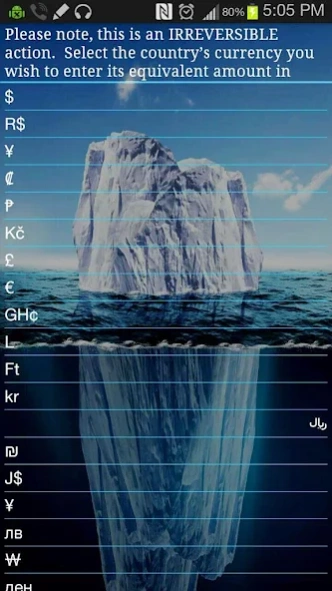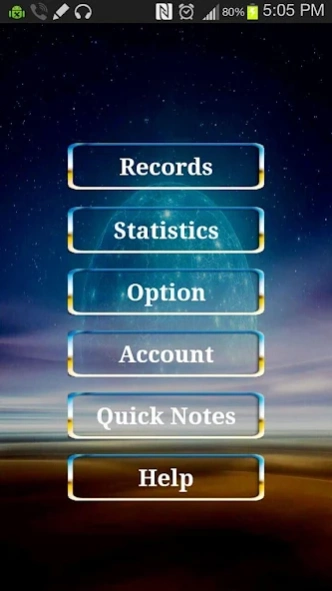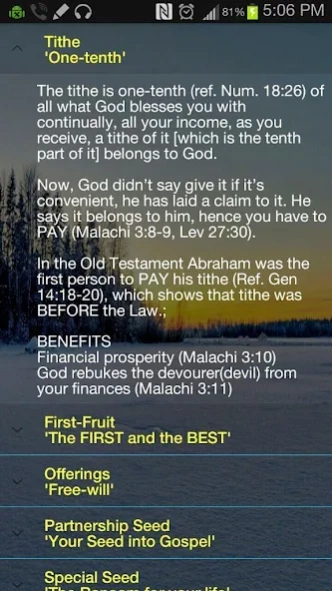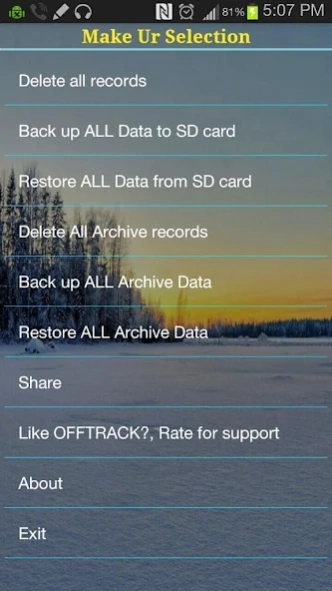OFFTRACK 1.5.1
Continue to app
Free Version
Publisher Description
OFFTRACK - OFFTRACK - quick and easy way to track your tithe and freewill offerings
OFFTRACK Application offers an easy way to keep track of your tithe givings, and freewill offerings which are categorized into partnership seeds, first-fruit offerings, pledges etc.
You can also track your receiving’s to see how you are progressing financially. Also the pledge includes notification which serves as a remainder.
There is also a user friendly interface which even a novice can navigate his / her way through.
The backup functionality will back up the data to your SD card and the restore functionality will restore all records from the SD card into the application in case of change of phone.
Have questions or feedback on the OFFTRACK App? E-mail us at offtrackapp@gmail.com. We are always looking for suggestions on how to provide the best experience possible for you.
WHY YOU MUST KEEP YOUR FINANCIAL RECORDS
1. It helps you to be detailed and keep track of your givings.
2. It helps you to monitor the level of blessings you are walking in.
3. It gives you an account of what you have put into the kingdom for the work of the ministry.
4. It helps you to know your level of commitment to the work of the ministry.
5. It helps you to know your level in terms of financial givings and to know how responsible you are towards financial projects in the house of God.
6. It helps you to ascertain and appreciate what you have given to the Lord and his work over a period of time.
7. Also to reappraise yourself and to challenge your faith in giving your best to establish a new and higher level in your giving.
Thank you.
About OFFTRACK
OFFTRACK is a free app for Android published in the Themes & Wallpaper list of apps, part of Desktop.
The company that develops OFFTRACK is Sinewy Technologies Ltd. The latest version released by its developer is 1.5.1.
To install OFFTRACK on your Android device, just click the green Continue To App button above to start the installation process. The app is listed on our website since 2015-12-28 and was downloaded 3 times. We have already checked if the download link is safe, however for your own protection we recommend that you scan the downloaded app with your antivirus. Your antivirus may detect the OFFTRACK as malware as malware if the download link to com.sinewy.offtrack is broken.
How to install OFFTRACK on your Android device:
- Click on the Continue To App button on our website. This will redirect you to Google Play.
- Once the OFFTRACK is shown in the Google Play listing of your Android device, you can start its download and installation. Tap on the Install button located below the search bar and to the right of the app icon.
- A pop-up window with the permissions required by OFFTRACK will be shown. Click on Accept to continue the process.
- OFFTRACK will be downloaded onto your device, displaying a progress. Once the download completes, the installation will start and you'll get a notification after the installation is finished.